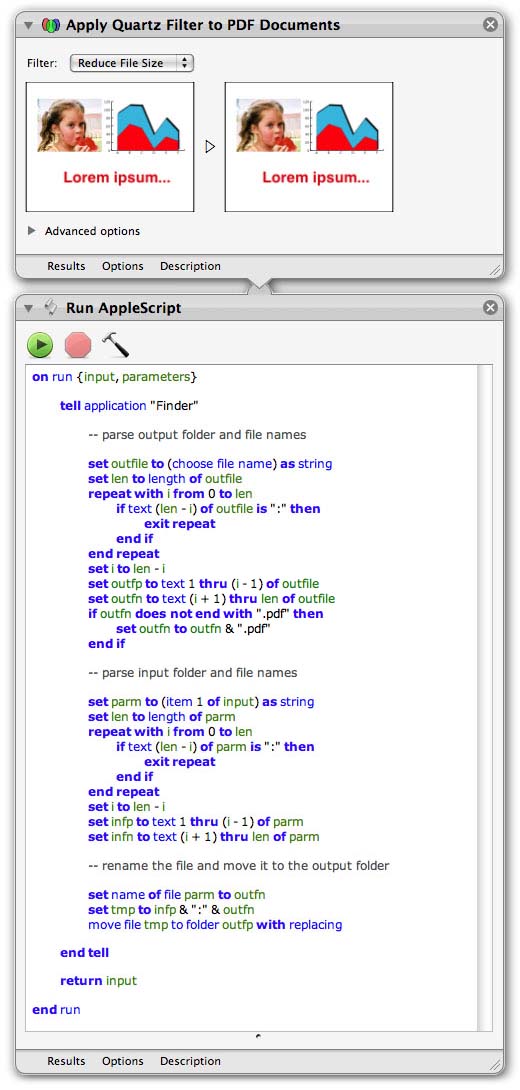Compress PDF
To restore the "Compress PDF" workflow to the Print dialog in OS X Leopard, install this package, from an account with administrator privileges. This restores the Tiger functionality that Leopard ate.
Please ignore any instructions on installing this workflow that you may have read somewhere else. This new package obsoletes those instructions. When the installer says, "Finished," the package is installed and ready to use.
The installer will remove any previous installation from your ~/Library directory that was downloaded from this Web site, and installs the compress workflow and Quartz filter in the system folders—which makes the workflow available to all users of the computer; hence, the administrator privileges requirement.
Here's a peek at the entire Automator workflow: